Azure Data Factory and REST APIs – Dealing with oauth2 authentication
In this first post I am going to discuss how to apply oauth2 authentication to ingest REST APIs data.
OAUTH2 became a standard de facto in cloud and SaaS services, it used widely by Twitter, Microsoft Azure, Amazon. My example is based on EXACT Online API. The end-target of the blog series is to setup an entire pipeline which will ingest data from a REST API and load it to a data lake.
The structure of a pipeline
The simplest form of a pipeline contains two activities:
- Web Activity: Performs a POST call get an authentication token
- Copy Activity: Fetches data from API and load it to a destination linked service

In this post we will focus on implementing the first activity – Web Activity which has to do small but important part of the work – authenticate and get access token.
The first step – prepare request body
The very first step is to generate an authentication string which is going to be send as a request body in order to get access token
The string has a format:
grant_type=refresh_token&client_id={client_id}&client_secret={client_secret}&refresh_token={refresh_token}
To get a string complete, replace placeholders {client_id}, {client_secret} and {refresh_token} with real values so the final variant will have a look:
grant_type=refresh_token&client_id=000000-11111-2222-3333-5b2c48c2fae4&client_secret=50DaGMXKDDI1&refresh_token=abcde_very_long_token_abcdefg4343
This value is going to be used later in a web request.
Implementing Web Activity “Login”
Step 1: Create pipeline and add a Web Activity task
- Create a new pipeline and give a name “loadEOLRestApi”
- Open toolbox “Activities”, expand a section “General” and drop “Web” to a pipeline canvas
- Give a name “Login” to a just added Web activity
The authoring canvas should have a such look:
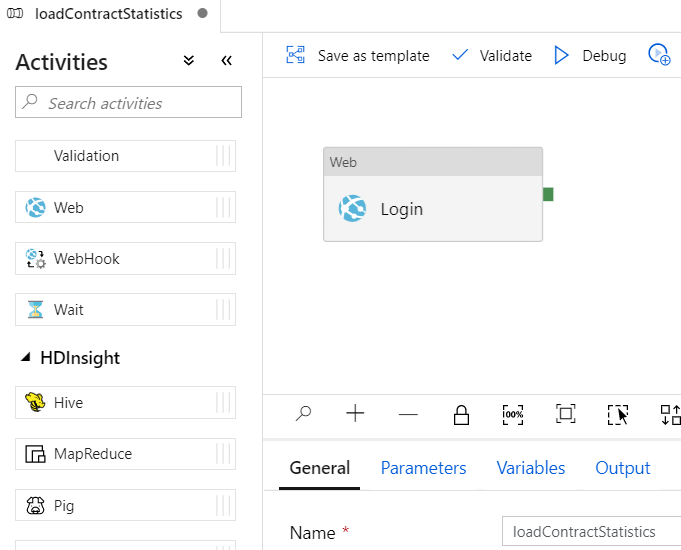
Step 2: Configure a Web Activity task
Click on a Login activity and open tab “Settings”. Then fill following fields with values:
- URL: An url to perform authentication and get a token (1). In my case it is: https://start.exactonline.nl/api/oauth2/token
- Method: POST (2)
- Add a new header (3):
- Name: Content-Type
- Value: application/x-www-form-urlencoded
- Use a previously generated authentication string in a Body field (4):

Step 3. Perform a test execution:
- Click on a Debug button (1)
- Open an Output tab of a pipeline (2)
- Click on a button “Output” (3)
- The output window will show a JSON response (4). Later in a pipeline a value of “access_token” will be used as a key to get access to underlying API methods

Final words
The first piece of the pipeline – a web call to proceed authentication has been just implemented. It sends a request as a specially prepared string to a remote web API and receives an output in JSON format. The output contains few key-value pairs, like access_token, token_type, expires_in etc which are going to be used later by a Copy Activity.
Because the output in a JSON format, other pipeline activities can get access to a token by using an expression this way:
activity('Login').output.access_token
The next post is going to be focused on implementing a second piece of a pipeline – Copy activity: Azure Data Factory and REST APIs – Setting up a Copy activity.
Many thanks for reading.
